Memory Card Do’s and Dont’s
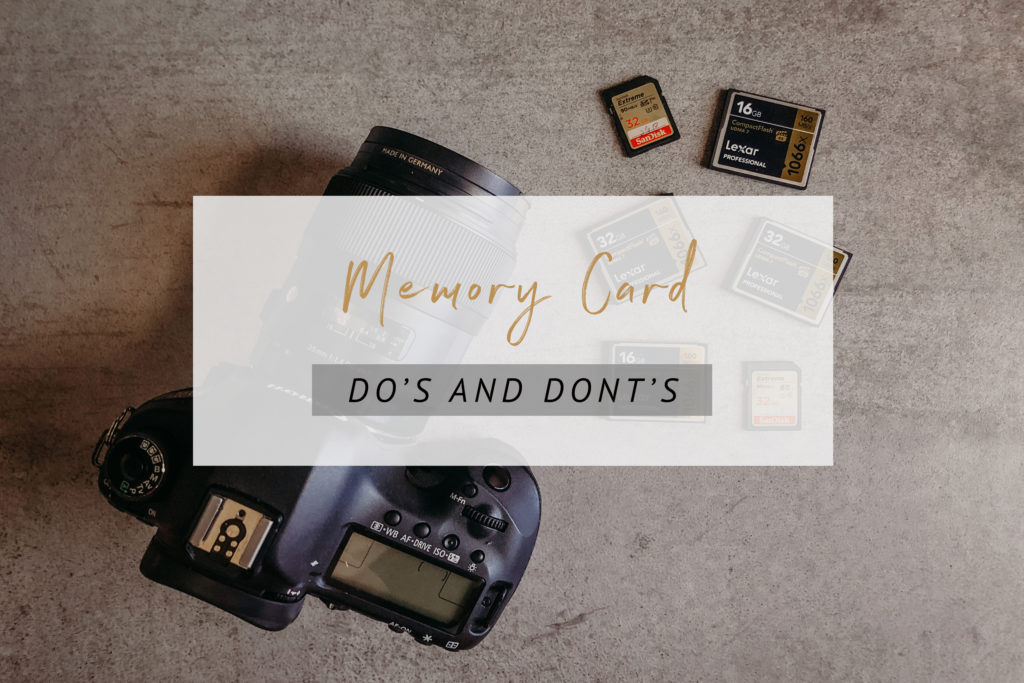
Let’s get geeky about memory cards! Memory cards are crucial to shooting fast and protecting your images. Here are a few fun facts about memory cards and how to best take care of them.
Memory cards have a lifespan measured in read and write cycles. These cycles occur each time you write information onto the card (aka take a photo) and each time you read the information (aka download to a computer). There is no magic number of years a memory card will last, but their longevity depends on how many read/write cycles occur plus wear and tear.
1| Always Format, Never Erase
The best way to preserve and take care of your memory cards is to format a card after downloading and backing up the images. Erasing images from a memory card directly from your camera or your computer can harm a memory card. It may be tempting to delete a “bad” photo while shooting, but doing this over the long haul can harm a memory card and increase its chances for becoming corrupt.
2 | Download and Unplug
Keeping your memory cards plugged into a computer longer than needed after downloading photos may decrease the amount of read/write cycles it has left. The computer will continue reading the card even though the information has already been transferred. Download, unplug, and store cards in a cool, dry space.
3 | Look for Corrupt Cards
Unfortunately, we can’t keep cards from corrupting. It happens to the best photographers. However, there are a few ways to find a corrupt card early on. While shooting, you may notice a photo looks unusual on the lcd screen. Sometimes, you may not notice until the photos are downloaded. But a few key details to look out for: purple streaks across an image (often just a few images), double exposed photos, memory card error on an lcd screen, photos not found on the card while shooting or after downloading. Once you’ve discovered a card may be corrupt, label it and set it aside from your normal stash of cards.
If you find yourself needing the images that are corrupt, brands such as Lexar and Sandisk offer data recovery and can attempt to save the images for a cost.
Bonus Tip: Many cameras offer the option to shoot on two memory cards at once. This is a great way to ensure you don’t lose any images. I shoot raw on a cf card and jpg on an sd card at the same time.
Thanks for reading! I hope you enjoyed this post! I LOVE serving other photographers with free education. Grab my 10 Essential Tools for Photographer’s Guide here!
If you enjoyed this post about memory card do’s and dont’s, you may also enjoy 10 Apps I Can’t Live Without.
Memory Card Do’s and Dont’s
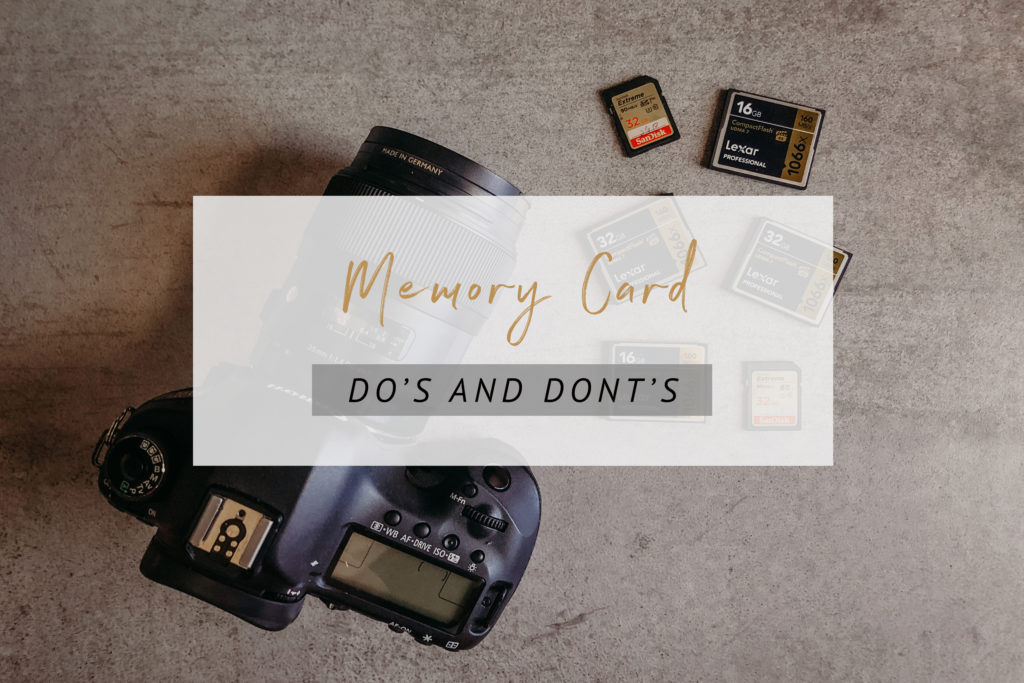
Let’s get geeky about memory cards! Memory cards are crucial to shooting fast and protecting your images. Here are a few fun facts about memory cards and how to best take care of them.
Memory cards have a lifespan measured in read and write cycles. These cycles occur each time you write information onto the card (aka take a photo) and each time you read the information (aka download to a computer). There is no magic number of years a memory card will last, but their longevity depends on how many read/write cycles occur plus wear and tear.
1| Always Format, Never Erase
The best way to preserve and take care of your memory cards is to format a card after downloading and backing up the images. Erasing images from a memory card directly from your camera or your computer can harm a memory card. It may be tempting to delete a “bad” photo while shooting, but doing this over the long haul can harm a memory card and increase its chances for becoming corrupt.
2 | Download and Unplug
Keeping your memory cards plugged into a computer longer than needed after downloading photos may decrease the amount of read/write cycles it has left. The computer will continue reading the card even though the information has already been transferred. Download, unplug, and store cards in a cool, dry space.
3 | Look for Corrupt Cards
Unfortunately, we can’t keep cards from corrupting. It happens to the best photographers. However, there are a few ways to find a corrupt card early on. While shooting, you may notice a photo looks unusual on the lcd screen. Sometimes, you may not notice until the photos are downloaded. But a few key details to look out for: purple streaks across an image (often just a few images), double exposed photos, memory card error on an lcd screen, photos not found on the card while shooting or after downloading. Once you’ve discovered a card may be corrupt, label it and set it aside from your normal stash of cards.
If you find yourself needing the images that are corrupt, brands such as Lexar and Sandisk offer data recovery and can attempt to save the images for a cost.
Bonus Tip: Many cameras offer the option to shoot on two memory cards at once. This is a great way to ensure you don’t lose any images. I shoot raw on a cf card and jpg on an sd card at the same time.
Thanks for reading! I hope you enjoyed this post! I LOVE serving other photographers with free education. Grab my 10 Essential Tools for Photographer’s Guide here!
If you enjoyed this post about memory card do’s and dont’s, you may also enjoy 10 Apps I Can’t Live Without.
